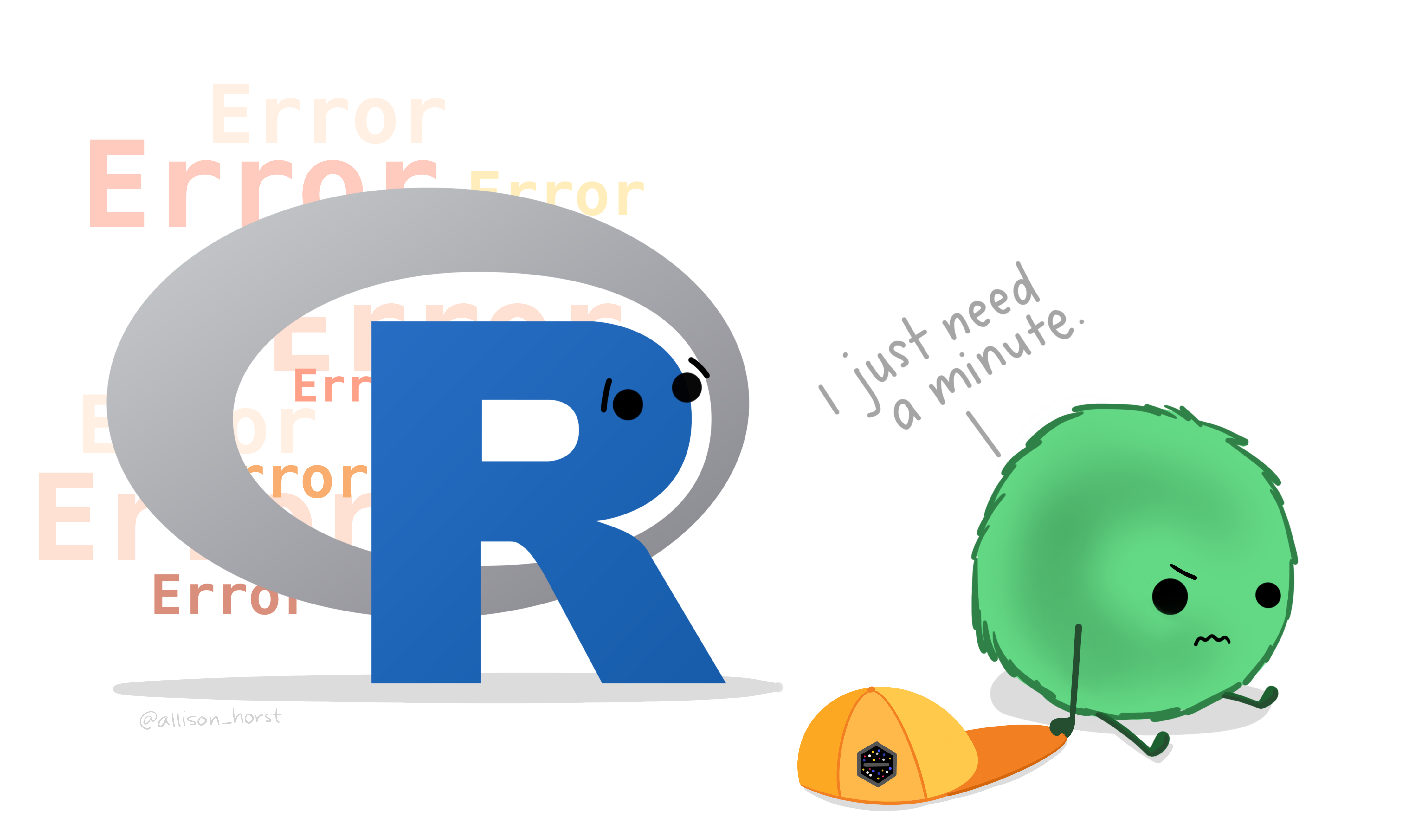Artwork by @allison_horst
Before doing any coding, remember:
Things will go wrong when you are coding.
This happens to everyone, and is normal! It is totally ok to ask someone on the teaching team to help fix your code; however, you should feel empowered to figure out what is wrong with your code on your own, and we will talk through best practices to do so.
Start assignments with enough time to troubleshoot!
You will run into errors when doing your assignments. Don’t leave things to the last minute! This class requires you to plan in advance to get things done correctly and on time. We talk about assignments in class a week before the due date - take that week to read the assignment, do the easy problems first, try your code, troubleshoot, and finally submit!
Here are some tried-and-true steps to troubleshooting code in this class, and beyond:
Step 1. Take a deep breath (seriously)!
Errors show up in red text and look super alarmed. Easier said than done, but do not be alarmed! Take a moment before panicking, and then…
Step 2. Look for typos.
Do you have a period where there should be a comma? Have you spelled everything correctly? Are you missing a parenthesis somewhere? All sorts of things can happen when you’re typing a bunch; double check your code to make sure you don’t have any typos.
Step 3. Google the error.
Chances are you are not the only person who has ever experienced the specific error you are encountering. So, google it!
You can be smart about how you google things to find a solution to your problem. See Sam Shanny-Csik’s tutorial called “Teach Me How to Google” for tips on how to google to find solutions to coding problems.
For the next step, try at least 2 of these options:
Step 4a. Ask someone to look at your code!
This can be anyone: your housemate who knows how to code, your friend who took this class last year, etc.. Show your code to an actual human being (who knows how to code) and ask them if they can see anything wrong!
Step 4b. Try rubber duck debugging!
Rubber duck debugging is a silly way of talking through what you’re trying to do with your code. Generally, the steps are as follows (feel free to replace the rubber duck with an actual person or another object you want to use):
- Obtain a rubber duck.
- Look at the rubber duck.
- Explain to the duck out loud, in words what you are trying to do with your code, line by line.
- At some point, you will figure out what you did wrong!
Step 4c. Go to sleep!
This says it all:
Close your computer! Go for a walk! Take a shower! Go to sleep! Do whatever you want other than keep coding. When you take a break, you might be able to figure out your problem.
If you’re still stuck then…
Step 5. Email someone on the teaching team (Grace, Thuy-Tien, or An)
We are here to help you! However, inquiries about how to fix code will only be addressed if they include brief (1-2 sentences each) descriptions of the following:
- What you’re trying to do
- What the problem is
- What you have done to try to solve the problem on your own
We can also best help you if you provide a screenshot of your code or the script so that we can see what is happening.
Again, we are here to help you - but if you email at 11:58 on Wednesdays right before the homework is due, it’s unlikely that you’ll get a response right away! You can expect a response from one of us within 36 hours of emailing (though we will try to respond sooner than that); plan accordingly!